Best MCP Server Hosting Companies
You need a reliable place to host your Model Context Protocol (MCP) server. Local testing works for development, but production demands something more robust. The MCP hosting landscape offers several options, each with unique strengths for different use cases.
MCP servers connect AI models with external tools and data sources through a standardized protocol. Where you host these servers directly impacts performance, cost, and capabilities of your AI applications.
Top MCP Hosting Companies in 2025
MCP hosting providers range from specialized platforms built specifically for Model Context Protocol to general-purpose infrastructure adapted for MCP workloads. Understanding each option saves you weeks of trial and error.
Here's a quick comparison of the major players:
| Company | Pricing Range | Free Tier | Key Strength | Main Limitation | Best For |
|---|---|---|---|---|---|
| Pipedream | $29-$99/mo | Yes | 2,500+ integrations | Higher cost at scale | API-heavy applications |
| Klavis AI | $99-$499/mo | Self-hosted free | Multi-channel clients | Technical complexity | Custom implementations |
| Smithery | Free (registry) | Yes | Server discovery | No direct hosting | Finding MCP tools |
| Glama | $26-$80/mo | Limited | User interface | Limited free features | Beginners |
| Railway | $5-$20/mo min | Trial only | Usage-based pricing | Higher network costs | General deployment |
| RunPod | Per-minute billing | Limited | GPU variety | Hardware-focused | Custom AI workloads |
| Render | $0-$29+/mo | Yes | Git integration | Free tier spin-down | Web services |
| Fly.io | Pay-as-you-go | Legacy only | Per-second billing | Complex pricing | Global apps |
Pipedream
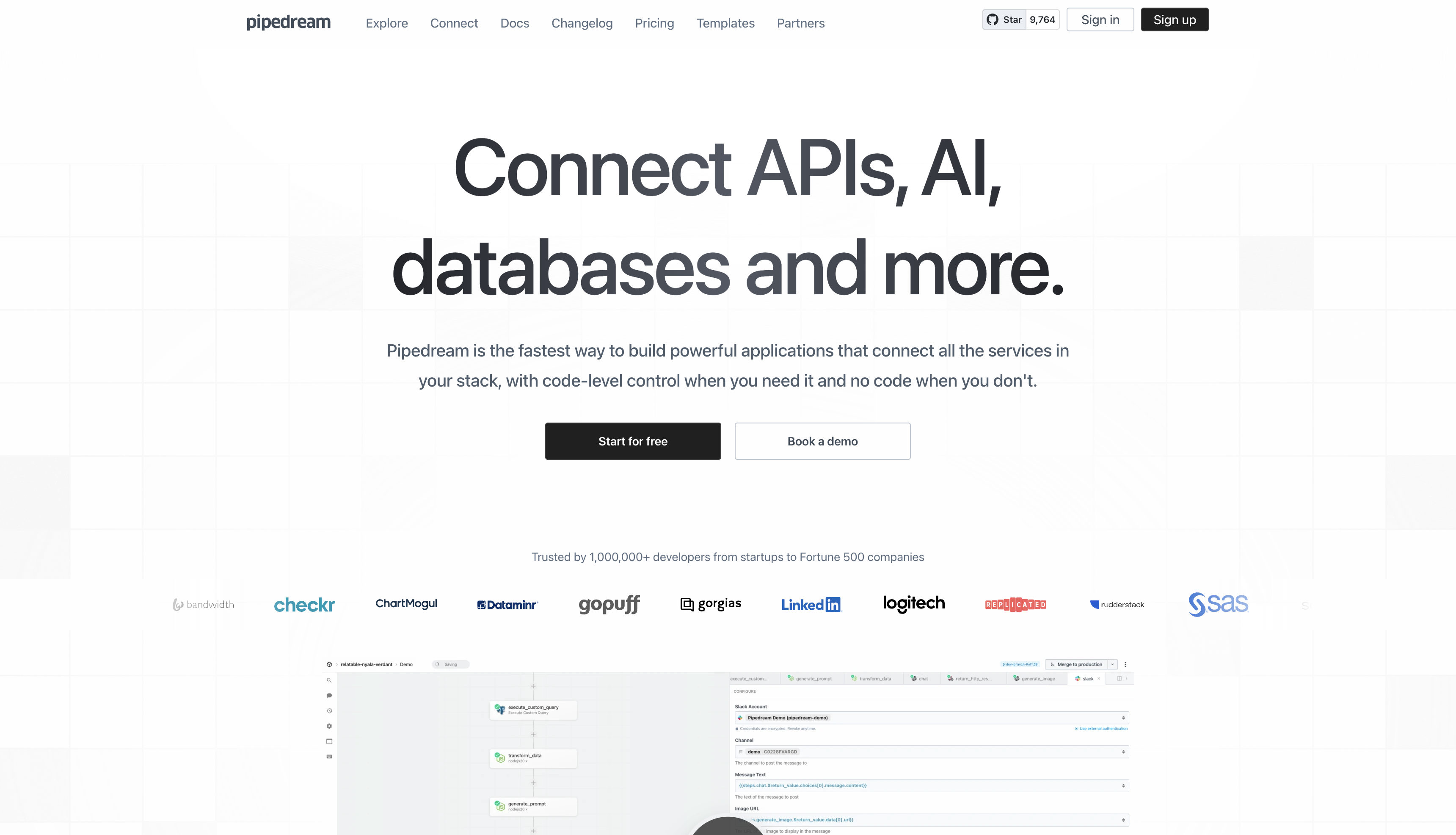
Pipedream offers dedicated MCP servers for over 2,500 integrated applications. They handle all authentication details so you don't need to debug API key issues or OAuth callbacks. You focus on functionality while Pipedream manages the complex parts.
Pricing
Pipedream utilizes a tiered pricing structure with various options to fit different needs. The Free tier provides 10,000 invocations monthly along with 3 active workflows and limited features for those just getting started.
Moving up to the Basic tier at $29 monthly, users receive 2,000 credits (equivalent to additional invocations) plus 10 workflows for more complex applications. The Advanced tier costs $49 monthly and includes the same 2,000 credits but unlocks unlimited workflows and premium app access for growing teams.
Finally, the Connect tier at $99 monthly delivers 10,000 credits and adds production MCP server hosting on top of everything in the Advanced tier.
Deployment Process
Deploying on Pipedream involves creating a workflow and connecting your applications. The platform supports both HTTP and Server-Sent Events (SSE) transport methods.
For local testing:
# Install the MCP package
npm install @pipedream/mcp
# Run in local testing mode
npx @pipedream/mcp stdio --app slack --external-user-id user123
For production with SSE:
# Run as SSE server
npx @pipedream/mcp sse
# This exposes these routes:
# GET /:external_user_id/:app - SSE connection endpoint
# POST /:external_user_id/:app/messages - Message handler
You can also customize the server through environment variables:
# Set required environment variables
PIPEDREAM_CLIENT_ID=your_client_id
PIPEDREAM_CLIENT_SECRET=your_client_secret
PIPEDREAM_PROJECT_ID=your_project_id
PIPEDREAM_PROJECT_ENVIRONMENT=development
What I Like
Pipedream excels at authentication handling, which removes a major headache when integrating with external APIs. Their platform scales automatically without requiring manual resource adjustments, ensuring smooth operations as traffic fluctuates.
With 2,500+ integrated apps available out of the box, developers will likely find pre-built tools for most services they need to connect with, saving substantial development time.
What I Don't Like
The pricing structure becomes expensive at scale compared to general-purpose hosting options. Once you exceed the basic tiers, costs rise rapidly which can create budget pressure for growing applications. Additionally, the platform enforces certain architectural decisions that might not align with all development approaches, potentially limiting flexibility for teams with specific infrastructure requirements.
Klavis AI
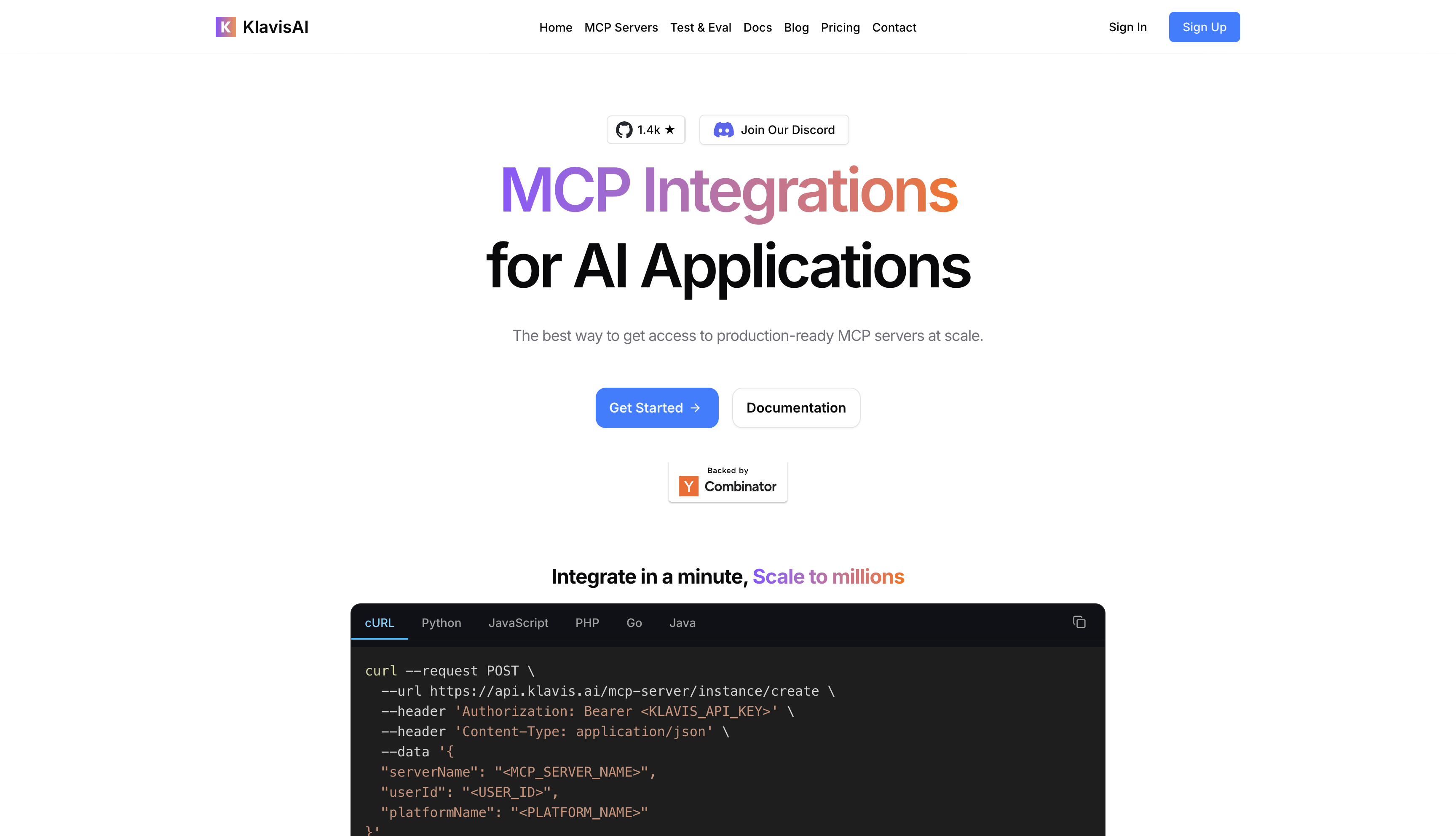
Klavis AI offers an open-source MCP infrastructure stack with client integration for Slack, Discord, and web applications. Their framework simplifies authentication between MCP servers and external services through built-in OAuth features.
Pricing
Klavis AI provides a range of pricing options to accommodate different user needs. The Hobby tier comes free of charge and includes support for 3 user accounts plus 100 API calls monthly, making it ideal for individuals exploring MCP technology.
For growing teams, the Pro tier costs $99 monthly and expands capacity to 100 user accounts and 10,000 MCP server calls each month. Larger organizations benefit from the Team tier at $499 monthly, which supports up to 500 user accounts and 100,000 monthly MCP server calls.
Enterprise customers requiring custom solutions can access tailored plans with pricing structured around their specific requirements and usage volumes.
Deployment Process
You can deploy Klavis through self-hosted open-source or their hosted platform.
For self-hosted deployment:
# Clone the repository
git clone https://github.com/klavis-ai/klavis.git
cd klavis
# Follow server-specific installation instructions
cd mcp_servers/discord
# Server-specific setup commands
For hosted deployment:
# Create a server instance
curl --request POST \
--url https://api.klavis.ai/mcp-server/instance/create \
--header 'Authorization: Bearer <KLAVIS_API_KEY>' \
--header 'Content-Type: application/json' \
--data '{
"serverName": "<MCP_SERVER_NAME>",
"userId": "<USER_ID>",
"platformName": "<PLATFORM_NAME>"
}'
What I Like
The open-source approach provides tremendous flexibility to modify any component according to specific project requirements. Furthermore, Klavis offers excellent multi-channel support which simplifies deployment across different communication platforms including Slack, Discord, and custom web interfaces.
Additionally, the self-hosting option gives complete control over infrastructure and security configurations, allowing teams to implement their own security protocols and privacy measures.
What I Don't Like
Self-hosting demands significant technical expertise and requires ongoing maintenance responsibilities that might overwhelm smaller teams. Moreover, the managed offering tends to cost more than comparable container platforms, which can strain budgets for startups.
Finally, their deployment process involves considerably more configuration steps than simpler platforms, resulting in a steeper learning curve especially for teams new to MCP development.
Smithery
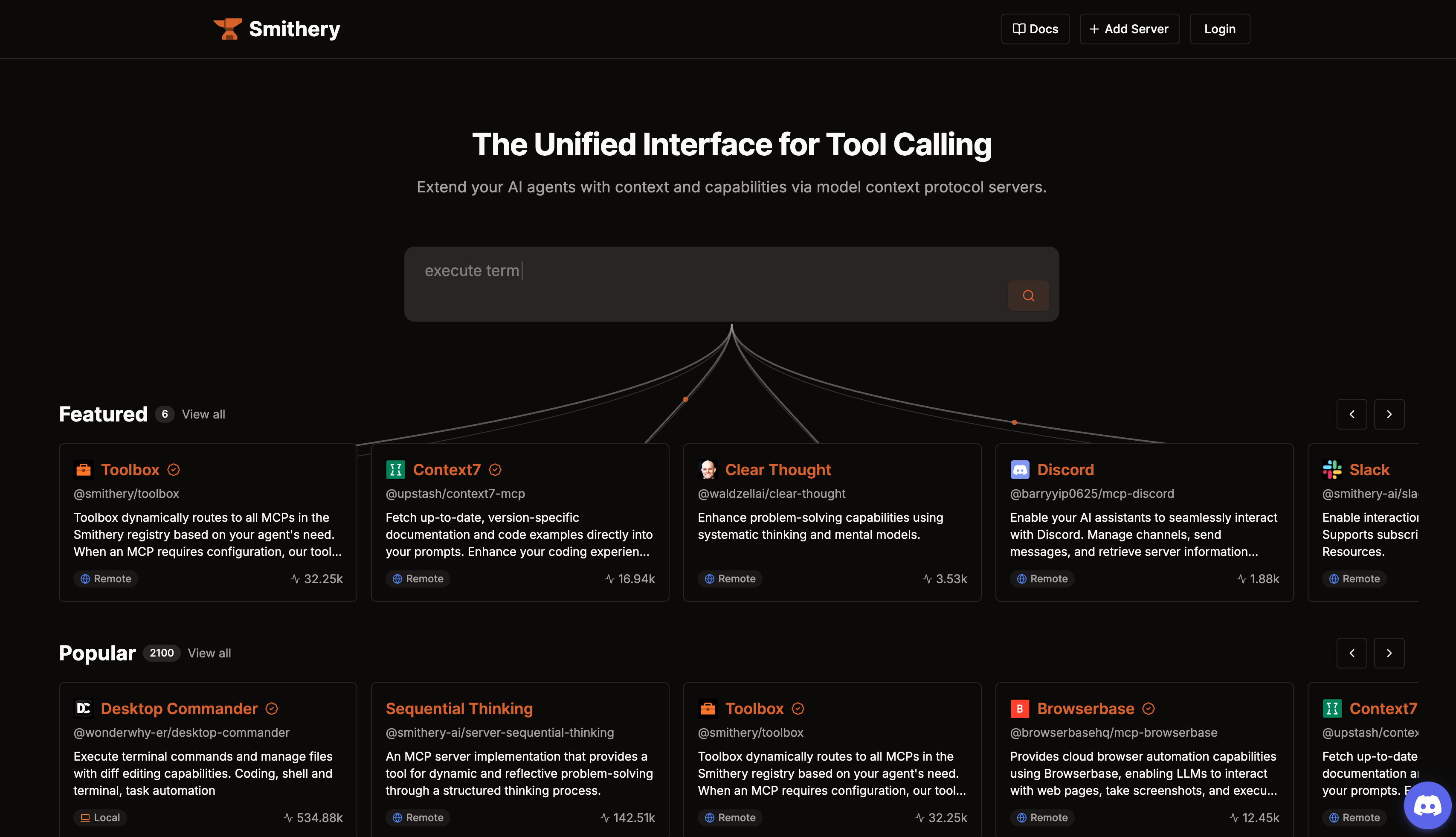
Unlike traditional hosting providers, Smithery functions as a registry and discovery platform for MCP servers. Their service catalogs available servers and tools, helping developers find the right components for their applications.
Pricing
Smithery provides their basic registry and discovery services completely free of charge. Users can access the public catalog of MCP servers and tools without any cost barriers, making it an accessible option for developers looking to find appropriate components for their applications. This free access to the registry aligns with Smithery's focus on facilitating discovery rather than hosting, allowing users to explore available MCP servers before deciding where to deploy them.
Deployment Process
You register your existing MCP server in their catalog using their API:
// Install the SDK
npm install @smithery/sdk
// Register your server
const { SmitheryClient } = require('smithery-sdk')
const client = new SmitheryClient({
apiKey: 'your-api-key'
})
client.registerServer({
name: 'My MCP Server',
description: 'Provides example functionality',
endpoint: 'https://your-server-url.com',
tags: ['example', 'demo']
})
Smithery also provides a CLI tool for installing and managing MCP servers:
# Install the CLI
npm install -g @smithery/cli
# Install a package
npx @smithery/cli install <package> --client <n>
# List available clients
npx @smithery/cli list clients
What I Like
The discovery-first approach fills an important gap in the MCP ecosystem by creating a centralized repository for finding servers. Additionally, searching for the right server for specific needs becomes significantly easier thanks to their comprehensive categorization system and search functionality.
Furthermore, their catalog includes detailed metadata and compatibility information that helps developers make truly informed decisions about which servers will integrate best with their existing systems.
What I Don't Like
Since Smithery doesn't actually host servers, users still need to find and configure a separate hosting solution which adds complexity to the overall workflow. Additionally, the registry sometimes contains outdated information when server owners neglect to update their listings, potentially leading to compatibility issues. Moreover, the distinction between discovery and hosting services isn't always clear to newcomers, which can create confusion during initial setup phases.
Glama
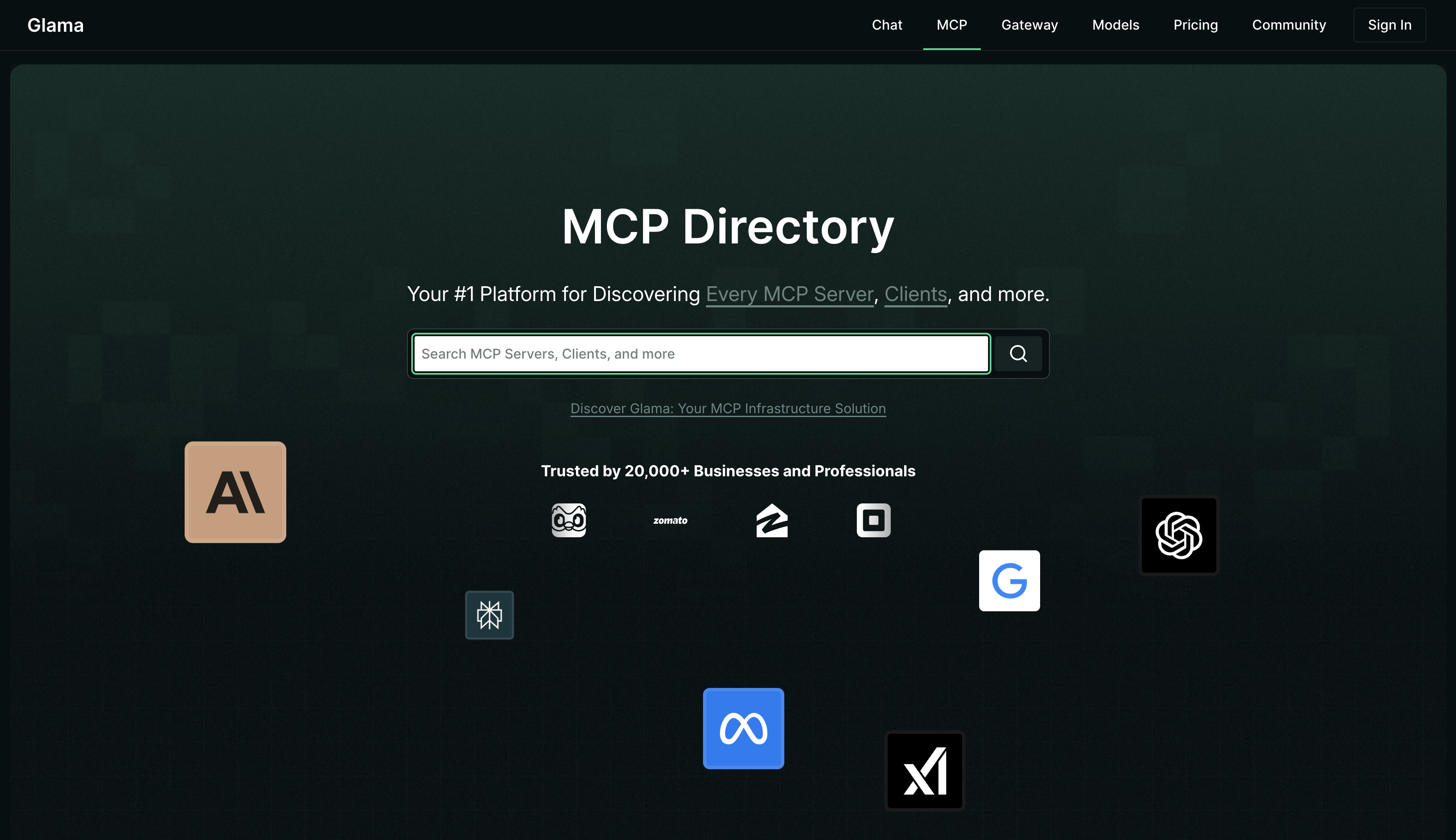
Glama provides a comprehensive AI workspace specifically designed for MCP server hosting and discovery. Their platform features a robust MCP server directory with over 4,700 production-ready servers from various providers, making it a central hub for finding, deploying, and managing MCP implementations.
Glama functions as both a ChatGPT alternative for power users and a complete infrastructure solution for MCP servers, offering features like API gateway access, agent creation, prompt templates, and extensive MCP server management tools.
Pricing
Glama offers a three-tiered pricing structure tailored to different usage needs. The Starter tier comes completely free and includes basic chat and API access without rate limits, custom agent creation capabilities, and one MCP server with access to recent logs for personal use.
Moving up to the Pro tier at $26 monthly unlocks collaboration features including service API keys, custom exports, response personalization, and expands capacity to 5 MCP servers with additional servers available at $5 each. The tier also includes 100,000 logs per month with 30-day retention.
For team environments, the Business tier costs $80 monthly and adds shared workspaces, priority customer support, request tagging functionality, and increases the MCP server allocation to 10 with additional servers priced at just $3 each. This tier maintains the same 100,000 logs per month but extends retention to 180 days for enhanced compliance and analysis capabilities.
Deployment Process
Glama emphasizes ease of use with their extensive directory of MCP servers that can be connected with minimal configuration. The process involves creating an account on Glama, browsing their comprehensive server directory with thousands of options, selecting an appropriate server from categories like data processing, file management, or API integration, and then configuring connection parameters through their intuitive user interface.
Their platform supports both public MCP servers from their directory and private custom implementations, with an API available for programmatic access to server information and management. Deployment involves simply selecting a server, configuring any required environment variables defined in the server's JSON schema, and then connecting your MCP client to the provided endpoint.
What I Like
Glama's extensive server directory with thousands of pre-configured MCP servers dramatically simplifies the discovery and deployment process compared to building from scratch. Additionally, their unified workspace combines server management with direct AI interaction, allowing seamless testing and debugging of MCP implementations within the same interface.
Furthermore, their detailed API documentation and OpenAI-compatible endpoints make integration straightforward for developers already familiar with common AI interfaces, while their transparency in logging provides excellent visibility into server operations and usage patterns.
What I Don't Like
The free tier, while generous with one MCP server, may prove limiting for users building complex multi-tool implementations requiring several server connections. Additionally, the focus on their directory approach, while convenient, might create some dependency on their ecosystem rather than encouraging fully independent implementations.
Moreover, while they offer extensive server options, users requiring highly specialized or custom configurations may still need significant configuration work beyond what the directory provides.
Railway
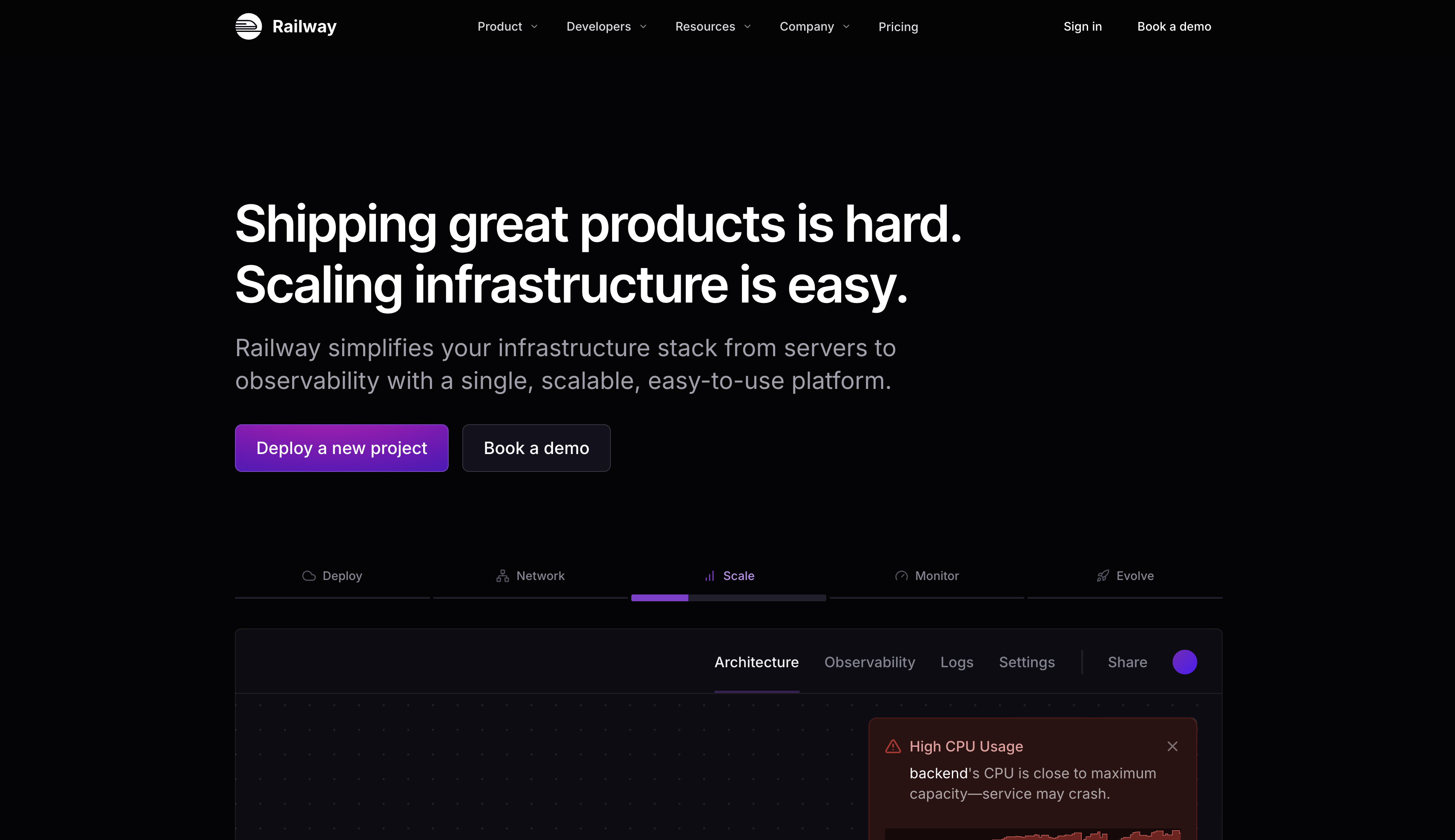
Railway delivers a modern container-based platform that abstracts away deployment complexity while maintaining the flexibility developers need for MCP servers. Their Git-based workflow automatically detects your project type, builds your application in the cloud, and deploys it without requiring manual Docker configuration.
Pricing
Railway offers a usage-based pricing model with three tiers. The Hobby tier requires a $5 monthly minimum payment which converts to usage credits, suitable for smaller applications with access to 8GB RAM and 8 vCPU per service. The Pro tier starts at $20 monthly minimum and provides expanded resources with 32GB RAM and 32 vCPU per service limits. Enterprise features become available at $500+ monthly spend.
Railway charges based on actual resource consumption rather than flat rates. Memory costs $10 per GB monthly, CPU usage is billed at $20 per vCPU core monthly, network traffic runs $0.05 per GB transferred, and persistent storage adds $0.15 per GB monthly. This model ensures you pay only for what you use while maintaining predictable monthly minimums.
Deployment Process
Railway makes deployment straightforward through GitHub integration or their CLI:
# Install the Railway CLI
npm install -g @railway/cli
# Login to Railway
railway login
# Initialize a new project
railway init
# Deploy your application
railway up
What I Like
Railway's usage-based pricing structure ensures you only pay for resources your application actually consumes, avoiding waste from over-provisioned capacity. Furthermore, the platform automates much of the deployment process through excellent GitHub integration, making it accessible even to developers without extensive DevOps knowledge.
Additionally, their continuous deployment capabilities automatically update your application whenever code changes are pushed to your repository, streamlining the development workflow significantly.
What I Don't Like
Network egress costs can accumulate quickly for data-intensive applications that transfer large amounts of information, potentially leading to unexpected expenses. Additionally, the minimum spend requirements mean even small applications or infrequently used services cost at least $5 monthly, which might not be ideal for experimental projects. Moreover, their free trial comes with significant limitations and eventually expires, forcing a transition to paid plans even for low-usage applications.
RunPod
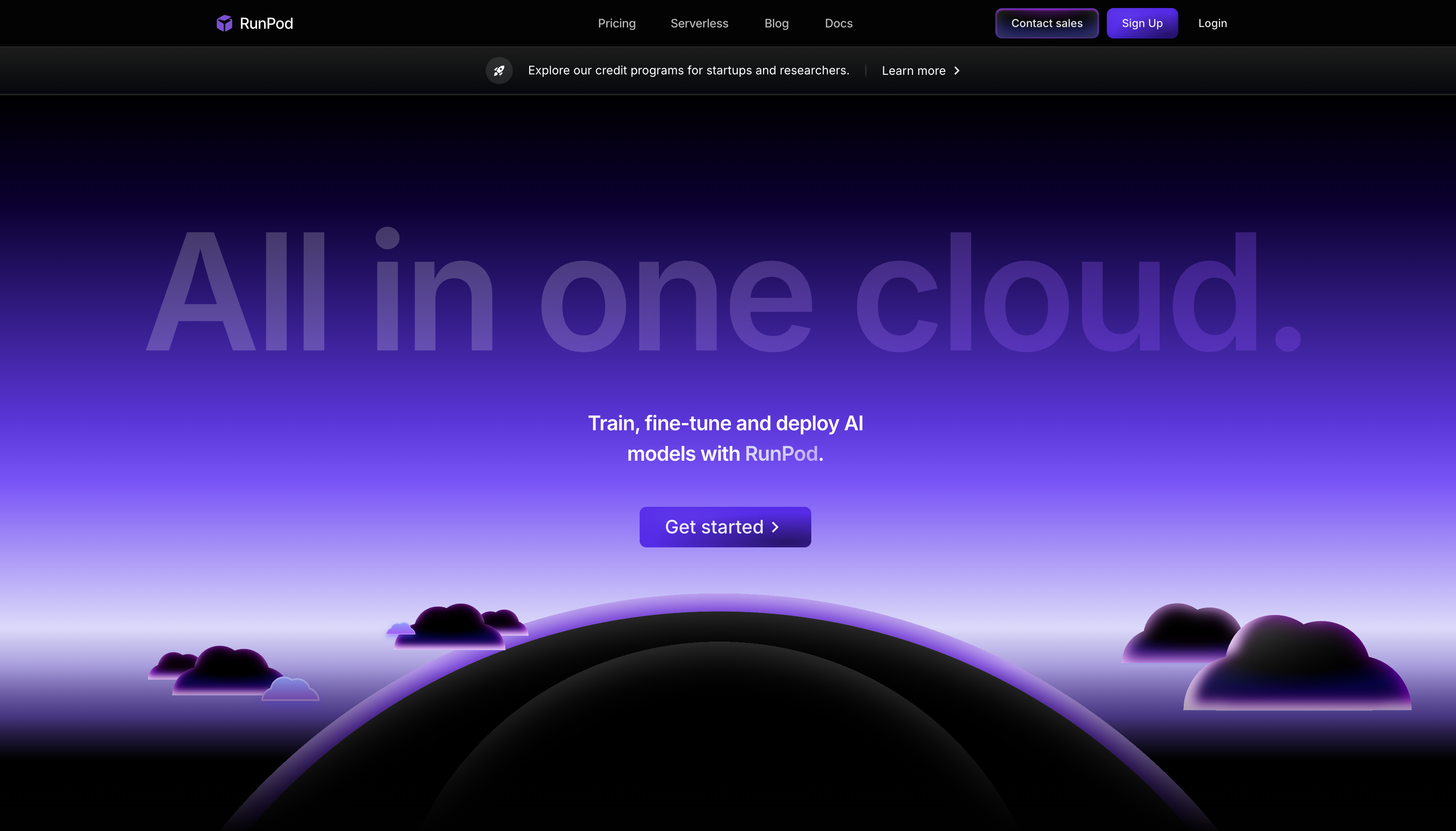
RunPod provides GPU cloud infrastructure that can be used to host MCP servers, with options ranging from on-demand Pods to serverless endpoints. Their platform specializes in AI and machine learning workloads, offering access to a global network of GPUs from consumer-grade RTX cards to high-end H100s. RunPod stands out for their unique community-driven marketplace model that makes powerful GPU resources more accessible and affordable compared to major cloud providers.
Pricing
RunPod implements a per-minute billing system for GPU resources without adding ingress or egress fees. Their pricing varies significantly by GPU type to accommodate different performance requirements. High-end GPUs like the H100 and B200 range from $2.59 to $7.99 hourly, delivering exceptional performance for demanding AI workloads.
Mid-range options including A100 and L40 variants cost between $0.69 and $1.99 hourly, striking a balance between performance and cost. More budget-friendly entry-level GPUs such as the RTX series start as low as $0.16 hourly and max out around $0.69 hourly.
For production deployments, RunPod offers serverless pricing with both Flex and Active worker options, providing additional savings for consistent, long-term usage patterns.
Deployment Process
RunPod deployment starts with account creation through their web interface, where users select and deploy GPU pods with customizable templates. After choosing a GPU type (from RTX series to H100s), users can connect to their pod via JupyterLab or other services to implement their MCP server code.
For production environments, RunPod provides both CLI and API options for programmatic management.
# Deploy a GPU Pod
runpodctl pod create --name mcp-server --gpu H100 --template JupyterLab
# Or deploy a serverless endpoint
runpodctl serverless deploy --name mcp-server --template your-mcp-template
What I Like
RunPod provides an extensive selection of GPU types to match specific performance requirements, from budget options to cutting-edge hardware. Additionally, their per-minute billing system maximizes cost efficiency by ensuring users pay only for actual usage without minimum commitments. Furthermore, their serverless deployment options offer excellent scalability for applications with varying workloads, automatically adjusting resources based on demand patterns.
What I Don't Like
The platform focuses primarily on raw GPU infrastructure rather than offering specialized MCP-specific features, requiring more configuration work from developers. Additionally, effective utilization demands significant technical expertise to properly configure and optimize GPU resources for MCP workloads. Moreover, storage costs for idle Pods can accumulate over time, requiring careful management of resources to avoid unexpected expenses.
Render
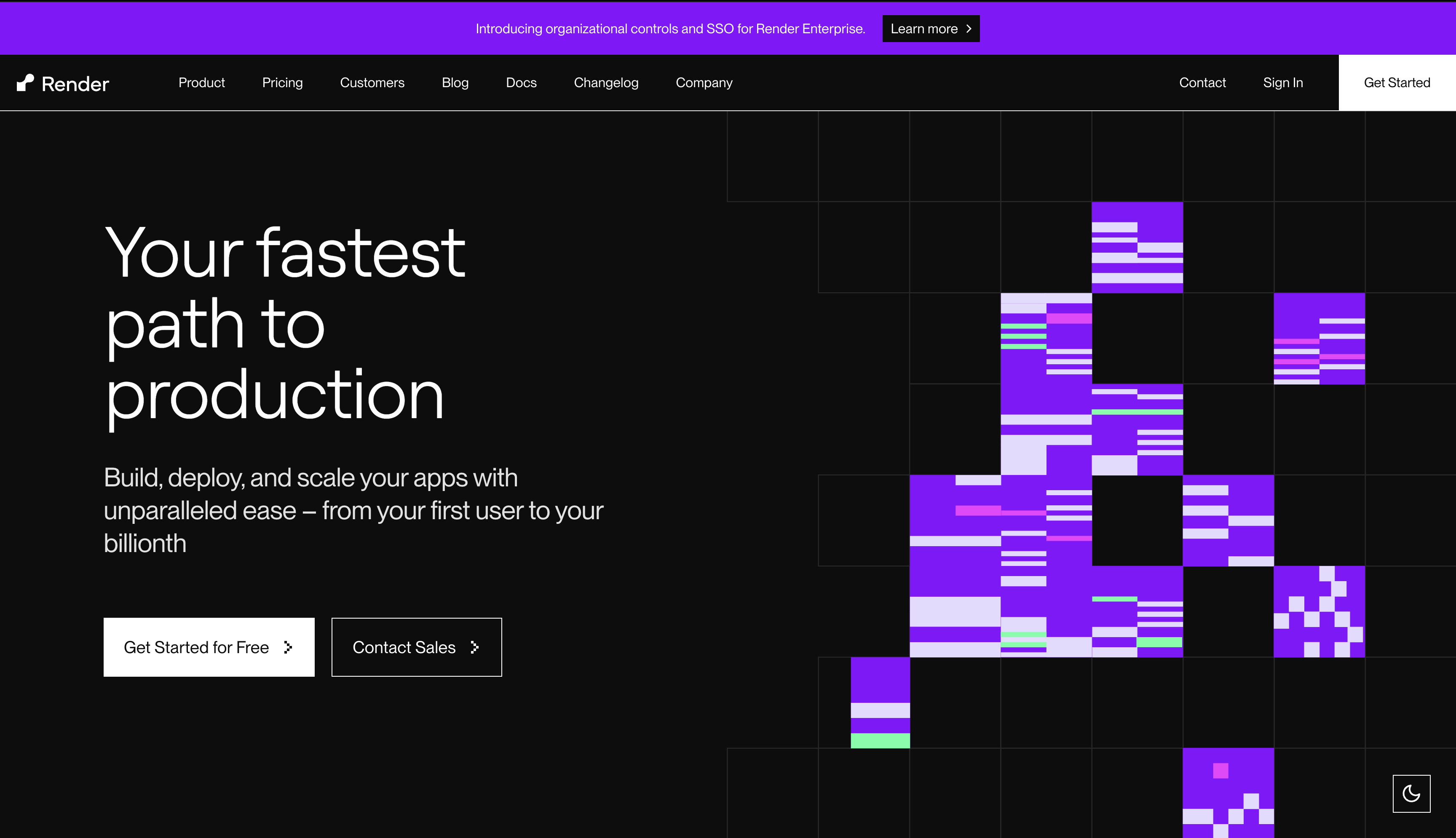
Overview
Render is a modern cloud platform that offers multiple service types for different use cases, including web services ideal for hosting MCP servers. As a unified Platform-as-a-Service (PaaS), Render eliminates traditional DevOps hurdles by providing automated CI/CD pipelines, SSL certificates, private networking, and global CDN capabilities without requiring infrastructure expertise.
Pricing
Render structures their pricing with a combination of fixed plan costs and usage-based compute charges. The Hobby tier costs nothing monthly but requires payment for actual compute resources used, making it ideal for personal projects and small-scale applications.
Moving up to the Professional tier at $19 monthly per user plus compute costs unlocks collaboration features for up to 10 team members, horizontal autoscaling, and preview environments for development teams.
The Organization tier costs $29 monthly per user plus compute and adds unlimited team members, audit logs, SOC 2 Type II certification, and ISO 27001 compliance for businesses with stricter security requirements.
Enterprise customers receive custom pricing with additional features like centralized team management, SAML SSO, guaranteed uptime, and premium support for mission-critical applications.
Deployment Process
Render's deployment workflow centers around direct Git integration with major providers like GitHub, GitLab, and Bitbucket. After connecting your account and selecting the repository containing your MCP server code, you choose the appropriate service type (typically Web Service for MCP servers).
Render then guides you through configuring essential build and runtime parameters, including branch selection, build commands, start commands, and environment variables:
# 1. Push your code to a Git repository (GitHub, GitLab, Bitbucket)
# 2. In the Render dashboard, create a new Web Service
# - Select your repository
# - Configure build settings:
# - Build Command: npm install
# - Start Command: node mcp-server.js
# 3. Set environment variables for your MCP server
# - MCP_SERVER_PORT=3000
# - MCP_SECRET_KEY=your-secret-key
Once configured, clicking Deploy triggers an automated build process with real-time logs
What I Like
The direct deployment from Git repositories makes setup incredibly simple, eliminating many DevOps complexities normally associated with deployment. Additionally, Render offers multiple service types that allow flexibility for different components of your application, from web services for user interfaces to background workers for processing tasks.
Furthermore, the free tier makes experimentation easy with no upfront costs, allowing developers to test concepts before committing resources.
What I Don't Like
Free web services automatically spin down after 15 minutes of inactivity, causing noticeable cold start delays when users access the application after periods of non-use. Additionally, Render provides somewhat limited customization options compared to raw infrastructure providers that offer more control over system configurations.
Moreover, compute costs can accumulate quickly for resource-intensive applications, especially those requiring substantial processing power or memory allocations.
Fly.io
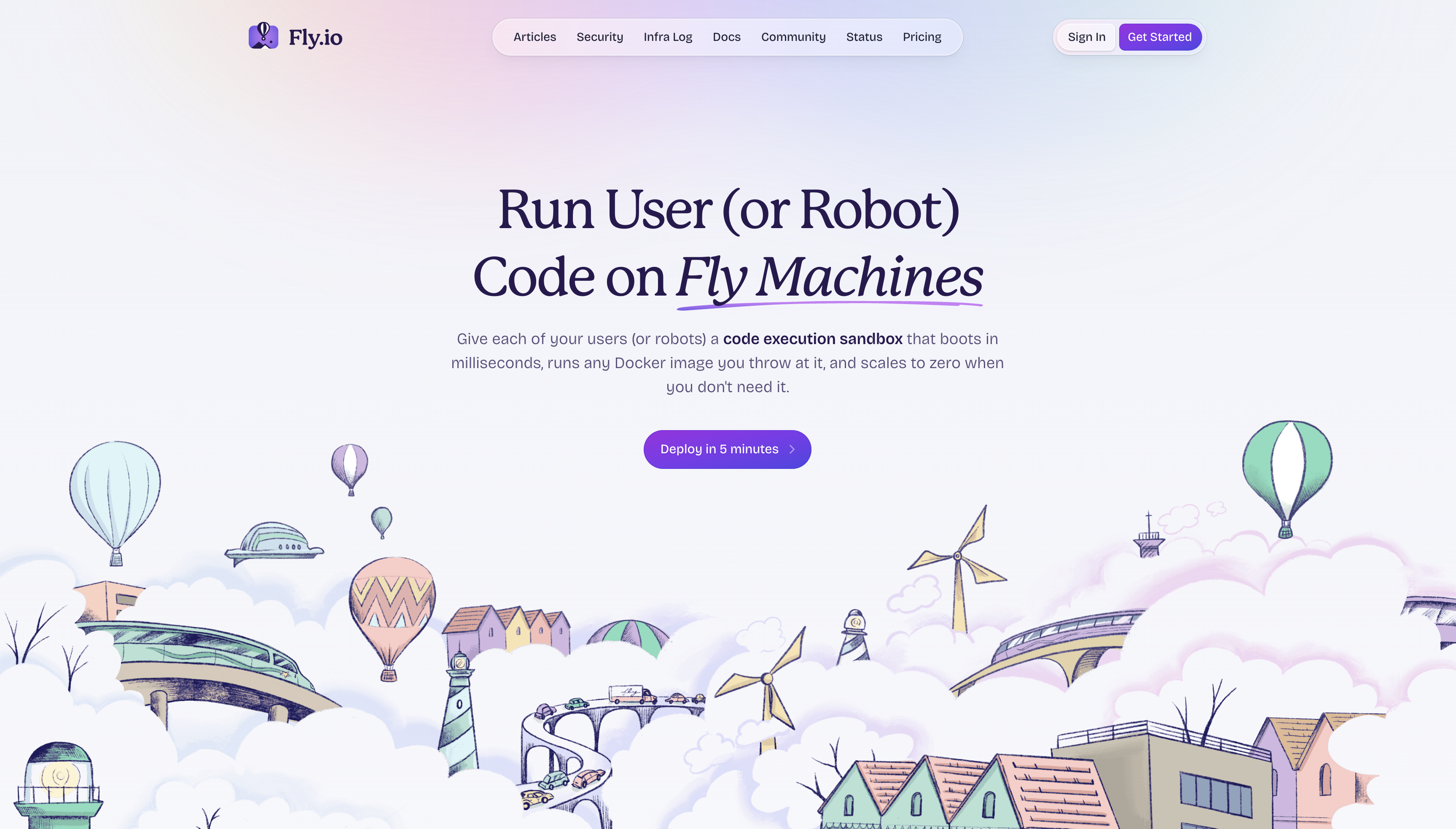
Fly.io offers a global application platform with per-second billing for running your MCP servers close to users worldwide. Their architecture uses lightweight Firecracker microVMs deployed across 30+ regions, allowing MCP servers to start in milliseconds and automatically route users to the closest deployment point for minimal latency.
Pricing
Fly.io employs a usage-based pricing model without subscription fees, focusing on granular resource consumption. Running machines start at just $1.94 monthly for minimal configurations (shared-cpu-1x with 256MB RAM) and scale up based on CPU and memory needs, with performance instances starting at $31 monthly for applications requiring dedicated resources.
Stopped machines incur only storage costs at $0.15 per GB monthly for the root filesystem. For predictable workloads, reservation blocks offer substantial 40% discounts when pre-purchasing compute time in yearly increments. Additional charges apply for network egress ($0.02-$0.12 per GB depending on region), persistent volumes ($0.15/GB monthly), and optional dedicated IPs ($2 monthly).
Support options range from included community assistance to paid tiers starting at $29 monthly for standard support with 36-hour response times, extending to premium ($199/month) and enterprise ($2,500+/month) plans with guaranteed response times as low as 15 minutes for emergencies.
Deployment Process
Fly.io offers an easy deployment workflow through their powerful CLI tool. After installing and authenticating, the fly launch command guides you through interactive application setup, automatically detecting runtime requirements from your codebase and generating configuration in a fly.toml file.
The system identifies ports to expose, environment variables to configure, and creates an optimized Docker image without requiring manual containerization. When ready, fly deploy builds and distributes your MCP server across selected regions, with automatic load balancing, SSL certificate provisioning, and private networking configuration handled behind the scenes.
# Install the Fly CLI
curl -L https://fly.io/install.sh | sh
# Log in to Fly
fly auth login
# Initialize your application
fly launch
# Deploy your MCP server
fly deploy
What I Like
Fly.io provides global deployment capabilities with automatic region selection that positions your MCP server close to users worldwide, reducing latency significantly. Additionally, their per-second billing ensures you pay only for exactly what you use, eliminating waste from idle resources or rounded-up billing increments. Furthermore, organizations with predictable workloads benefit from reserved compute blocks that offer substantial 40% savings through upfront commitments, reducing overall operational costs.
What I Don't Like
The pricing structure, while transparent, involves more complexity than flat-rate services, requiring careful monitoring to avoid unexpected costs from multiple resource types. Additionally, applications need some level of self-management compared to fully managed platforms, demanding more operational knowledge from development teams.
Moreover, add-on services like persistent storage and static IPs increase total costs beyond the base machine prices, requiring consideration of the complete infrastructure stack when budgeting.
Conclusion
The MCP hosting landscape offers diverse options spanning specialized integration platforms, open-source frameworks, discovery services, and user-friendly workspaces. Solutions range from usage-based pricing models to high-performance GPU infrastructure, Git-integrated deployment systems, and global distribution networks. When selecting a hosting provider, consider your technical requirements, budget constraints, team expertise, and specific use cases to find the best xmatch for your MCP implementation.